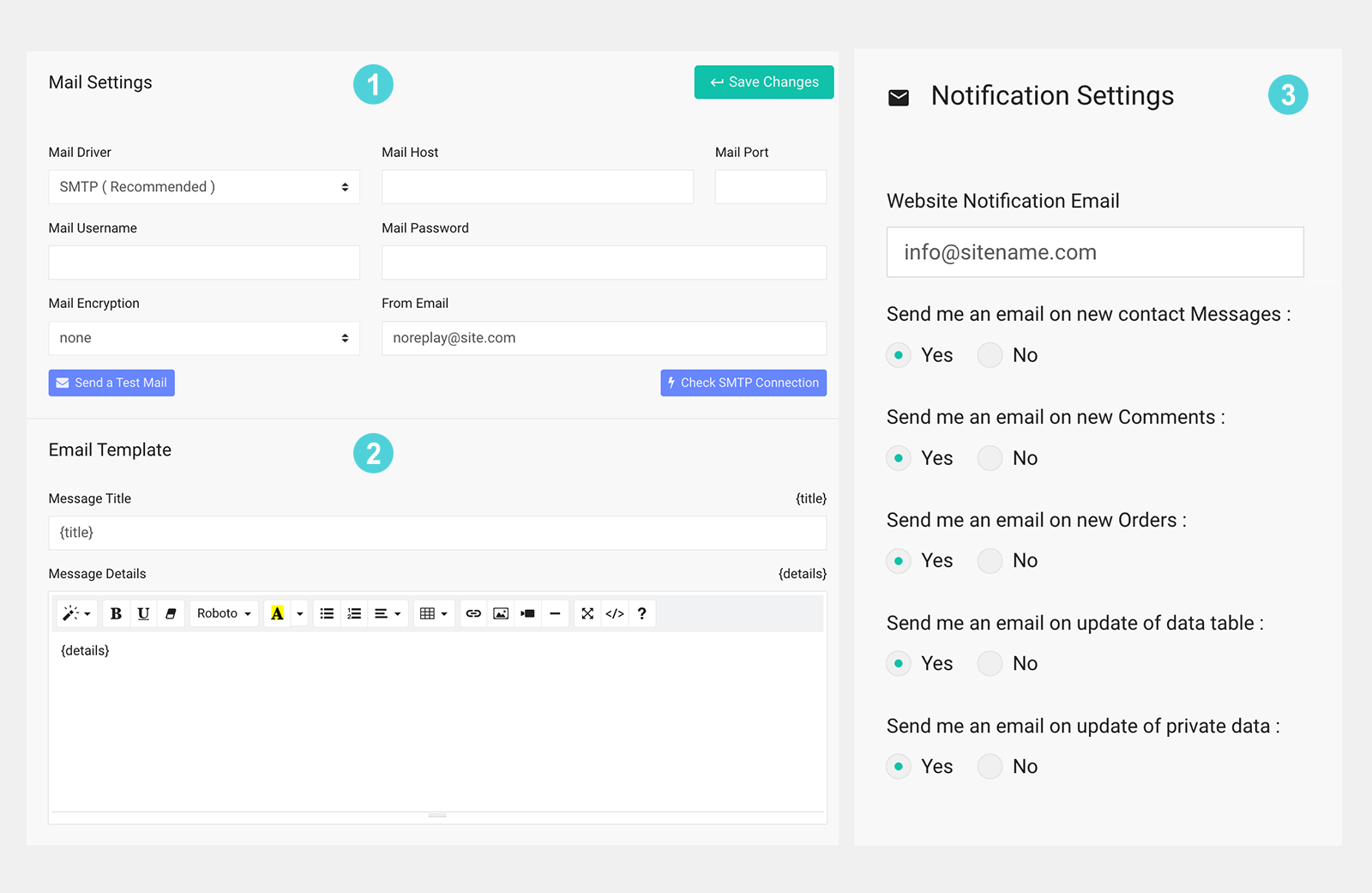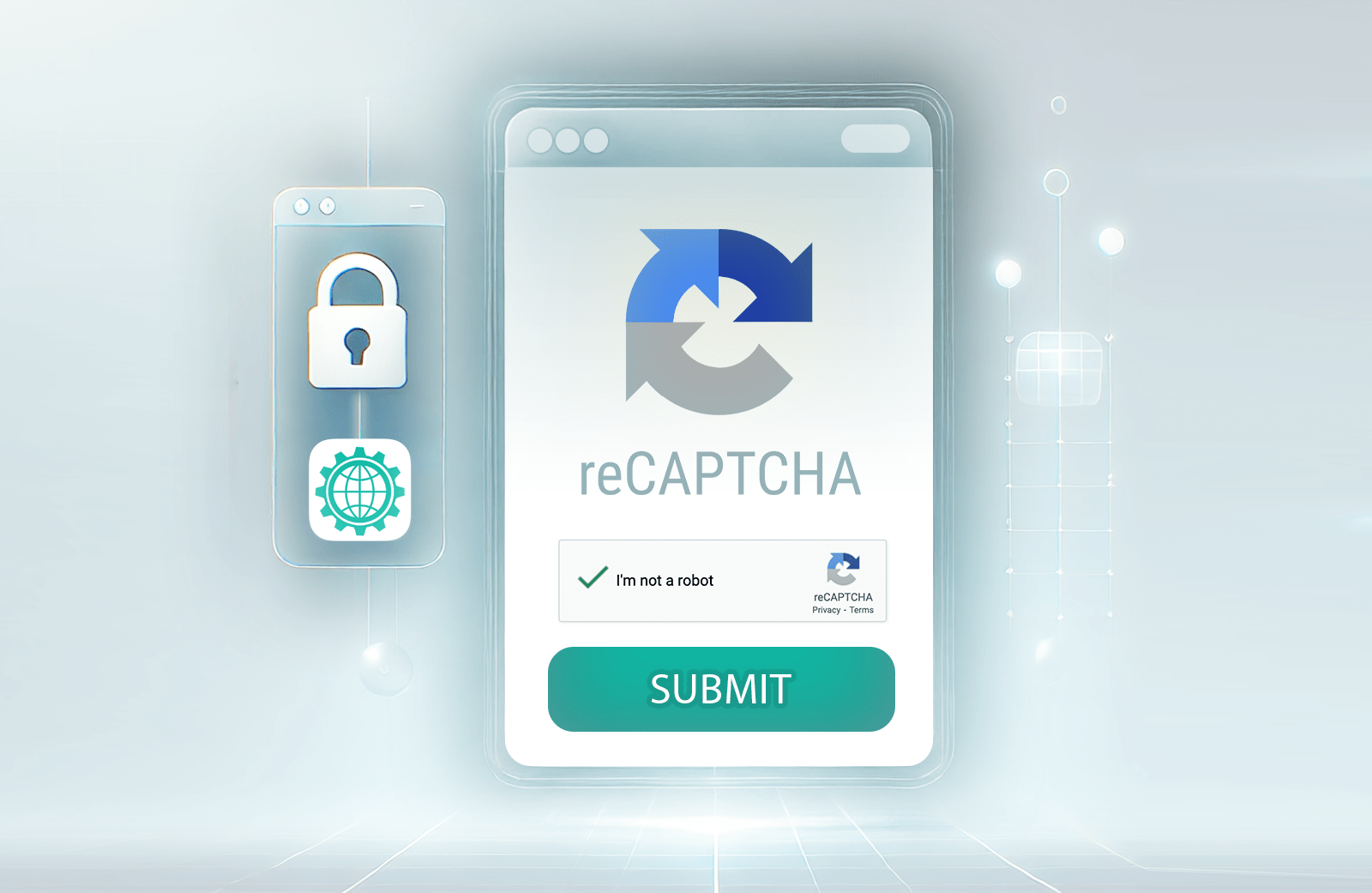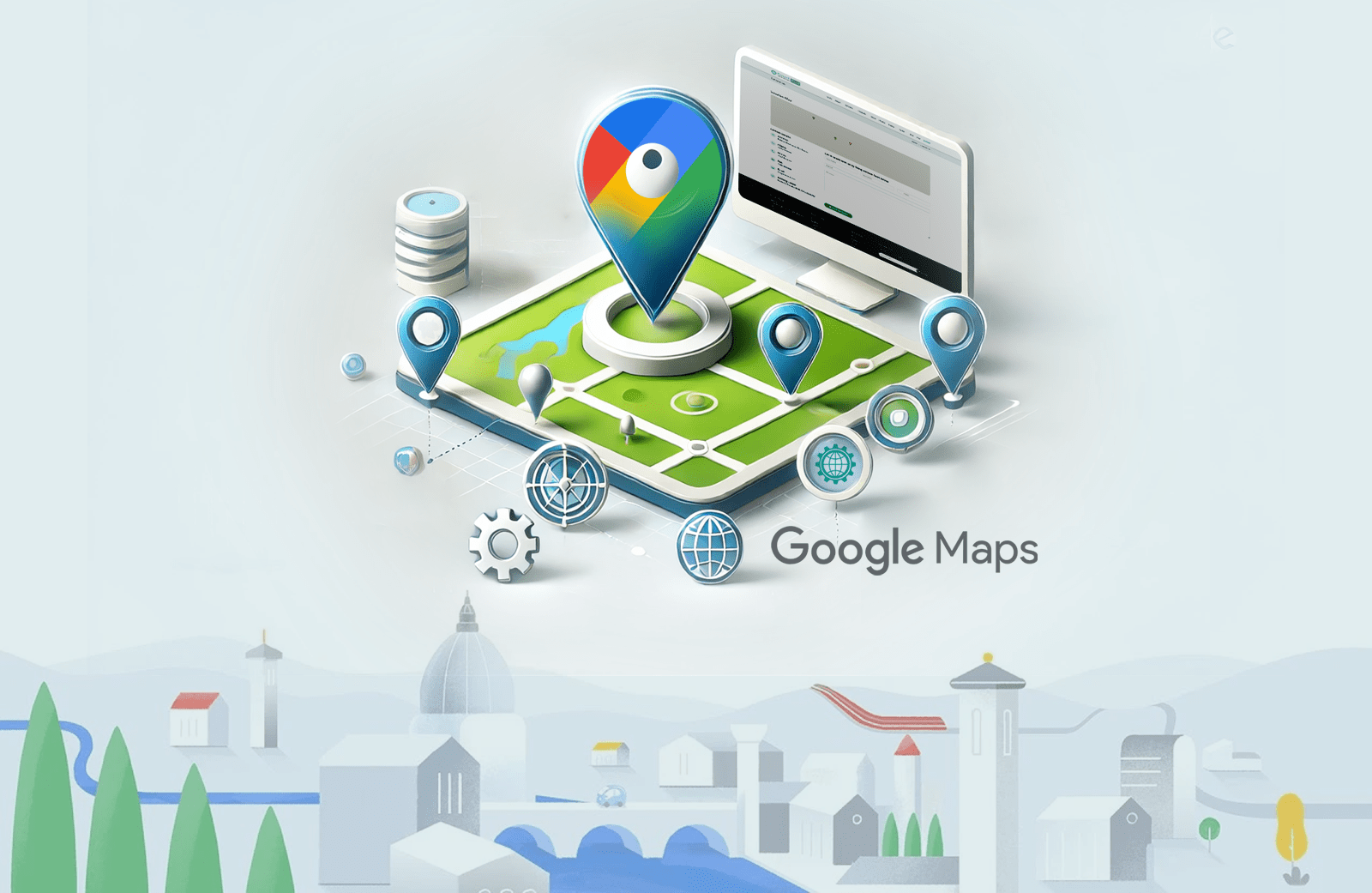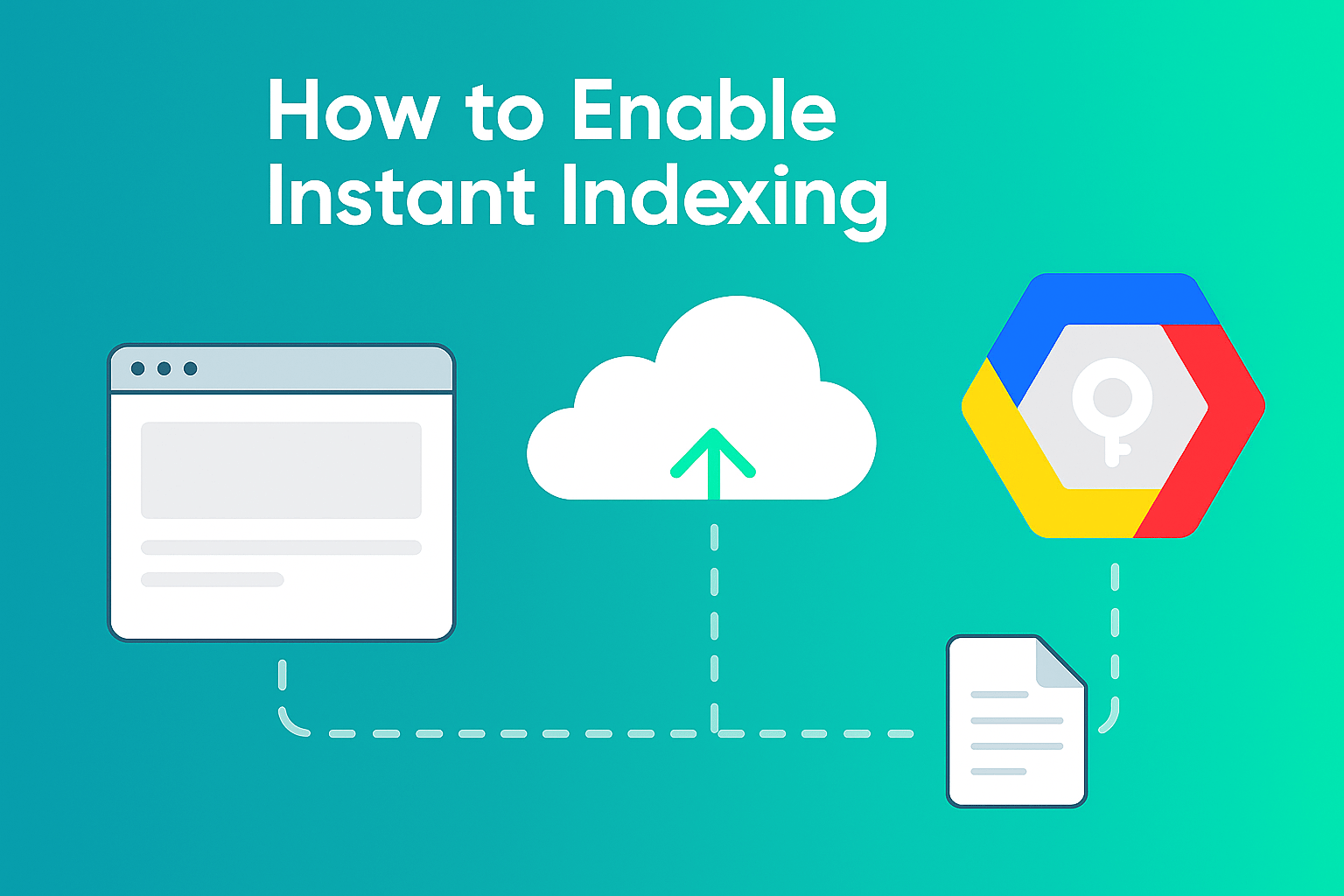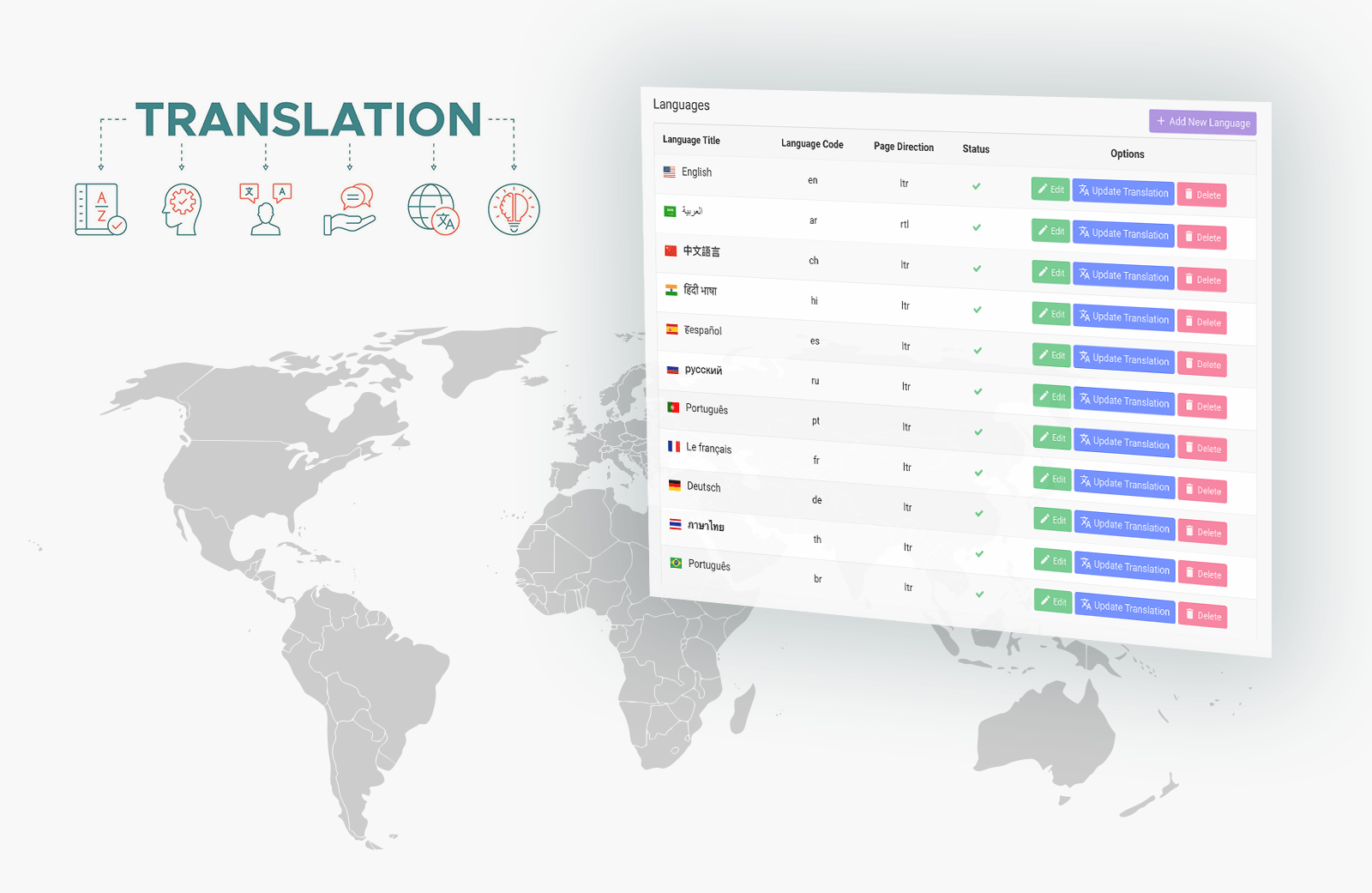
Managing Languages and Translations
Smartend CMS supports multiple languages, allowing you to add as many languages as needed for your website. Once a language is added, you can create and manage content in all the supported languages. Additionally, you can set a default language for the website. Visitors can select their preferr... More Details
 Smartend
Smartend