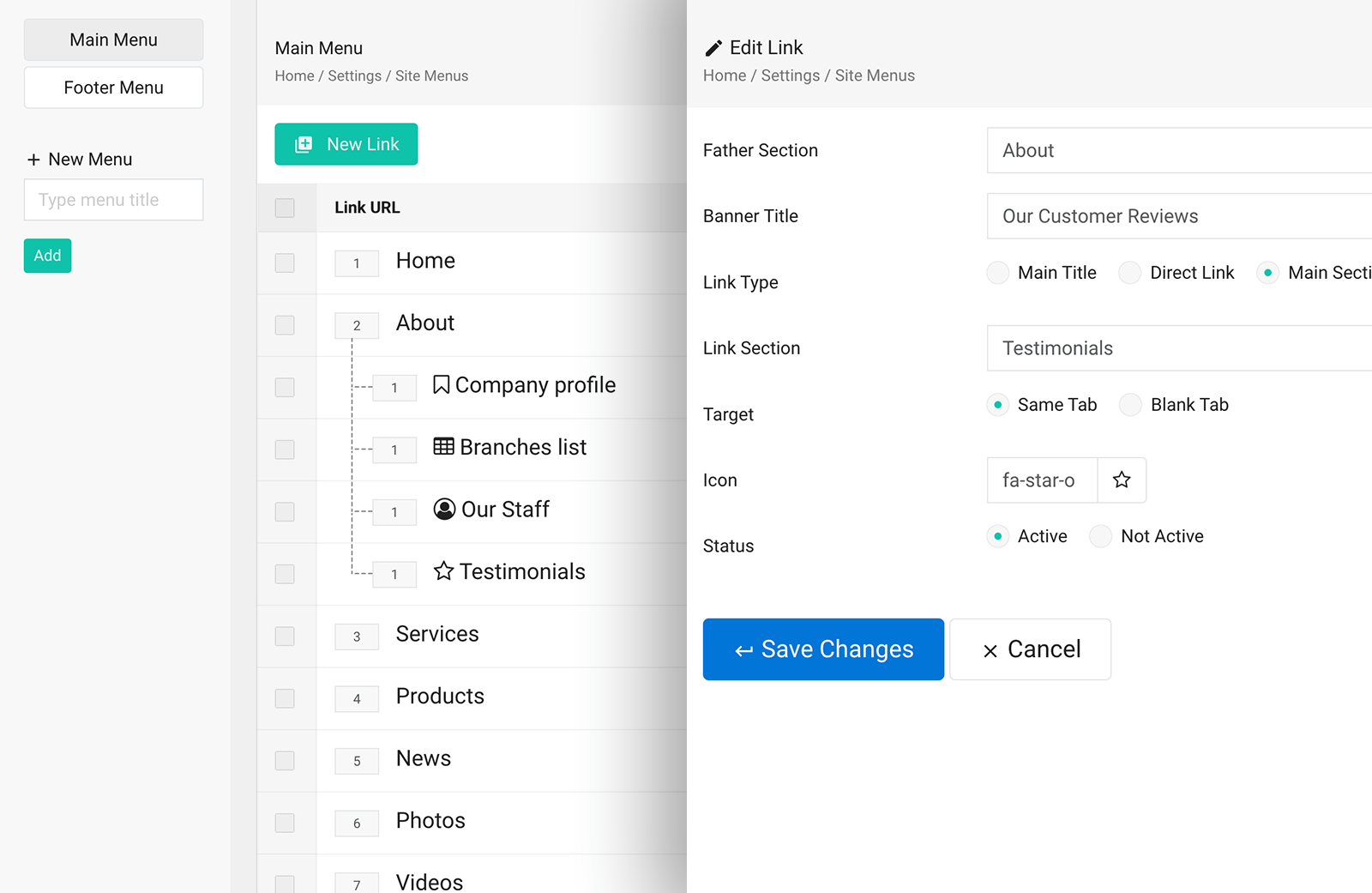The Navigation Menus section in Smartend CMS allows you to manage and customize the website’s main menus,
including dropdowns and submenus. This guide explains the interface and functionality based on the provided
screenshots.
Adding a New Link to the Menu
- Click the New Link button to open the "Add Link" form.
- Fill in the following fields:
- Father Section: Select the parent item under which this link will appear. Choose -- Father Section -- if it's a main menu item.
- Link/Section Title: Provide the title for the link, which will be displayed on the website.
- Link Type: Choose one of the following:
- Main Title: A label without a clickable link.
- Direct Link: A clickable link leading to the specified URL.
- Main Section: A main section link.
- Drop List: A submenu list of categories or topics from a specific section.
- Link URL: Add the URL the link should navigate to.
- Target: Choose whether the link opens in the same tab or a blank tab.
- Icon: (Optional) Assign an icon to display beside the menu item.
- Click Add to save the new menu item.
Editing an Existing Link
- Click the Edit button beside any menu item to open the "Edit Link" form.
- Modify any of the following fields:
- Father Section: Change the parent section if needed.
- Link/Section Title: Update the displayed title.
- Link URL: Adjust the destination URL.
- Target: Switch between same tab or blank tab.
- Icon: Add or modify the icon associated with the menu item.
- Status: Set the item to Active or Not Active to control visibility.
- Click Save Changes to apply the updates.
Best Practices for Navigation Menus
- Organize Hierarchically: Use parent and child relationships to create clear, logical dropdowns and submenus.
- Use Clear Titles: Ensure menu titles accurately describe the linked pages or sections.
- Icons for Visual Clarity: Add relevant icons to improve user experience and quick navigation.
- Test Links: Verify that all URLs lead to the correct pages and open in the appropriate tab.
 Smartend
Smartend