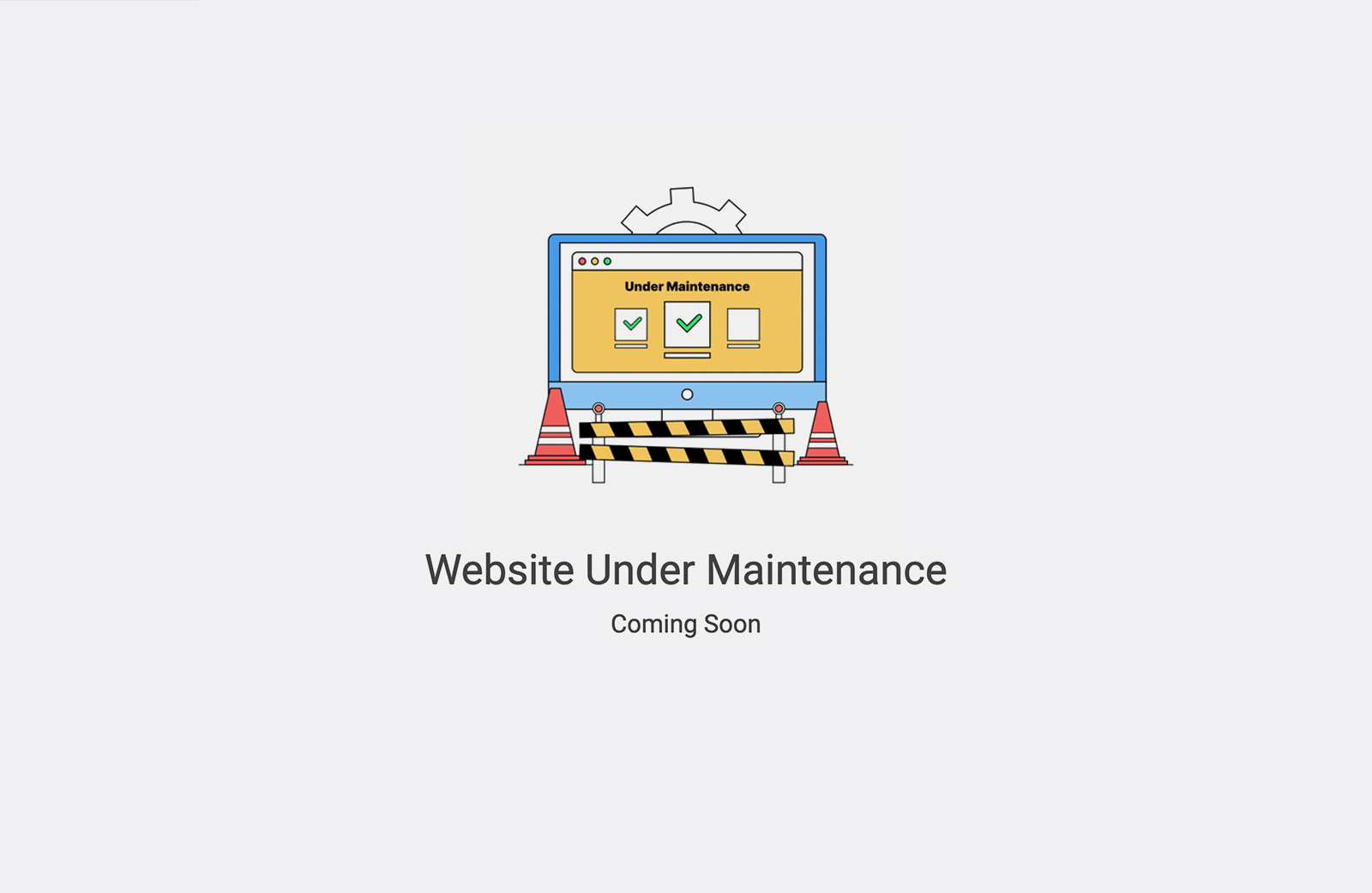A Maintenance or Under Construction page is useful when your website needs updates, repairs, or is not yet ready for public access. This guide walks you through the steps to create and activate such a page in Smartend CMS.
Enabling a Maintenance Mode
- Log in to your Smartend CMS dashboard.
- From the left sidebar, navigate to Website Settings (under the Settings section).
- In the Website Settings panel, locate the Website Status tab
- Set the Website Status to not active.
- Add the close message and save changes.
For the closure message, include a brief explanation of the reason for the downtime and an estimated time when the website will be back online. Additionally, you can provide an email address or phone number for urgent inquiries.
Disabling Maintenance Mode
- When your site is ready to go live again, return to the Website Settings panel.
- Set the Website Status to active.
- Save your settings, and the website will return to normal operations.
By following these steps, you can create a professional Maintenance or Under Construction page to ensure a smooth user experience during downtime.
 Smartend
Smartend