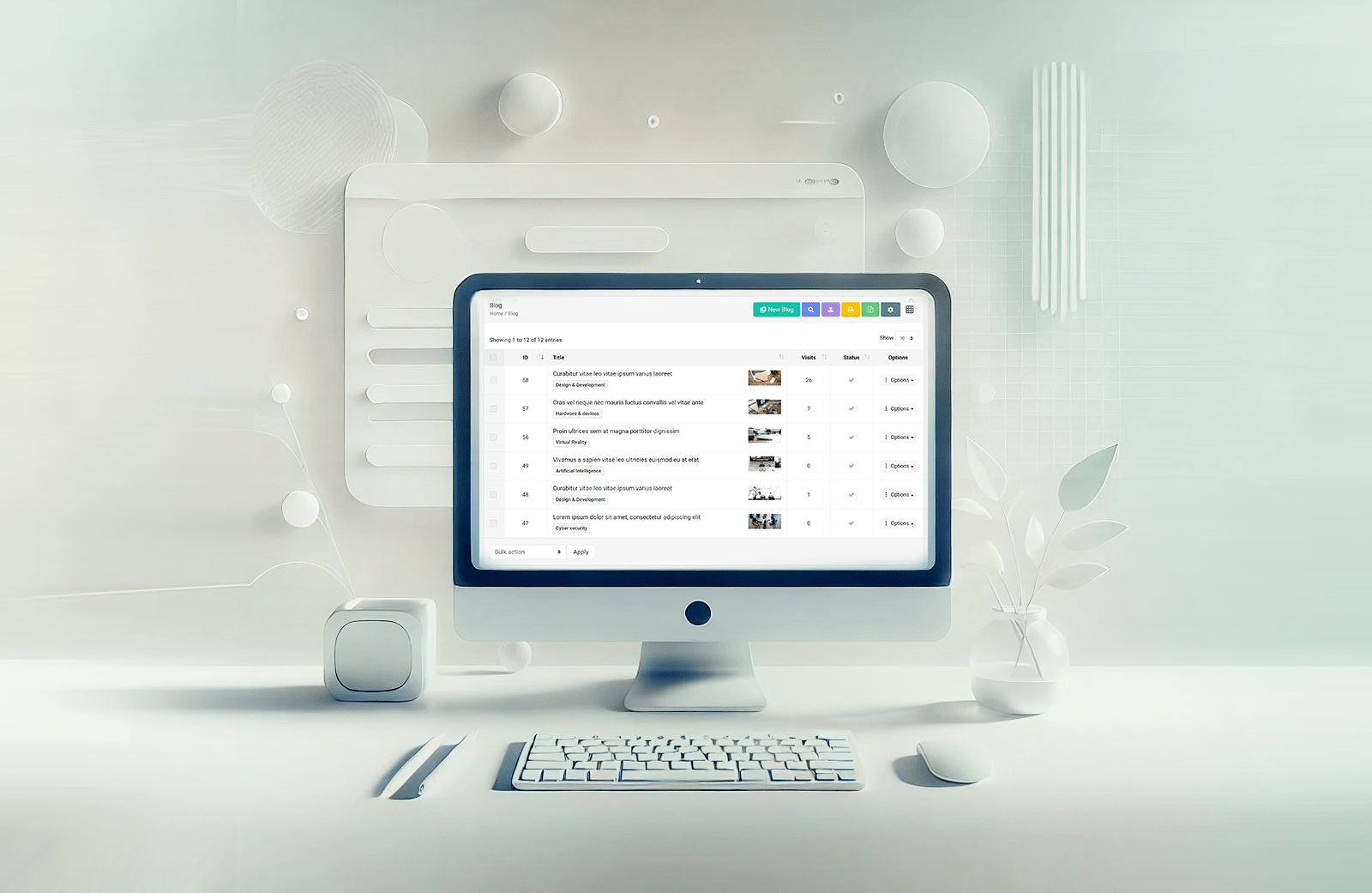To manage the topics or posts within any module, navigate to the Module page from the Dashboard side menu.
Your ability to manage the module content will depend on your assigned roles and permissions.
This page provides users with a variety of tools to create, manage, and organize topics efficiently. It
displays a data table listing all topics, with an action button conveniently located next to each topic for
quick access.
You can also perform bulk actions by selecting multiple rows using the checkboxes next to each topic. To
create a new post, simply click the Create button. Additional actions and features are available, as
outlined in the sections below.
-
Create New topics
- Use the "Create a New" button to add a new topic.
- Fill in the required fields such as title, category, content, and featured image...etc.
-
Edit Existing Topics
- Click the Options button next to a topic and select Edit.
- Modify any details, including the title, category, or content.
-
Delete Topics
- Select individual topics or use bulk actions to delete multiple topics at once.
- Select individual topics or use bulk actions to delete multiple topics at once.
-
Preview Topics
- Use the Preview option to see how a topic appears on the live site.
- Use the Preview option to see how a topic appears on the live site.
-
Clone Topics
- Duplicate an existing topic by selecting the Clone option under Options.
- Duplicate an existing topic by selecting the Clone option under Options.
-
Bulk Actions
- Activate/Ban: Enable or disable multiple topics simultaneously.
- Delete: Remove multiple topics in one action.
-
Search and Filter
- Search by any field, such as ID, Title, or Category, to find specific topics quickly.
- Search by any field, such as ID, Title, or Category, to find specific topics quickly.
-
Data Table Management
- Export to Excel: Download all topics as an Excel file.
- Print: Generate a printable version of the data table.
- Control Columns: Show or hide specific columns in the table for a customized view.
-
Import Topics
- Import topics in bulk through supported file formats for faster data entry.
 Smartend
Smartend